Convex (Bi)Clustring Help Page
Usage
Follow the steps below to learn how to use the cvxbiclustr web server and interpret the result:-
SERVER
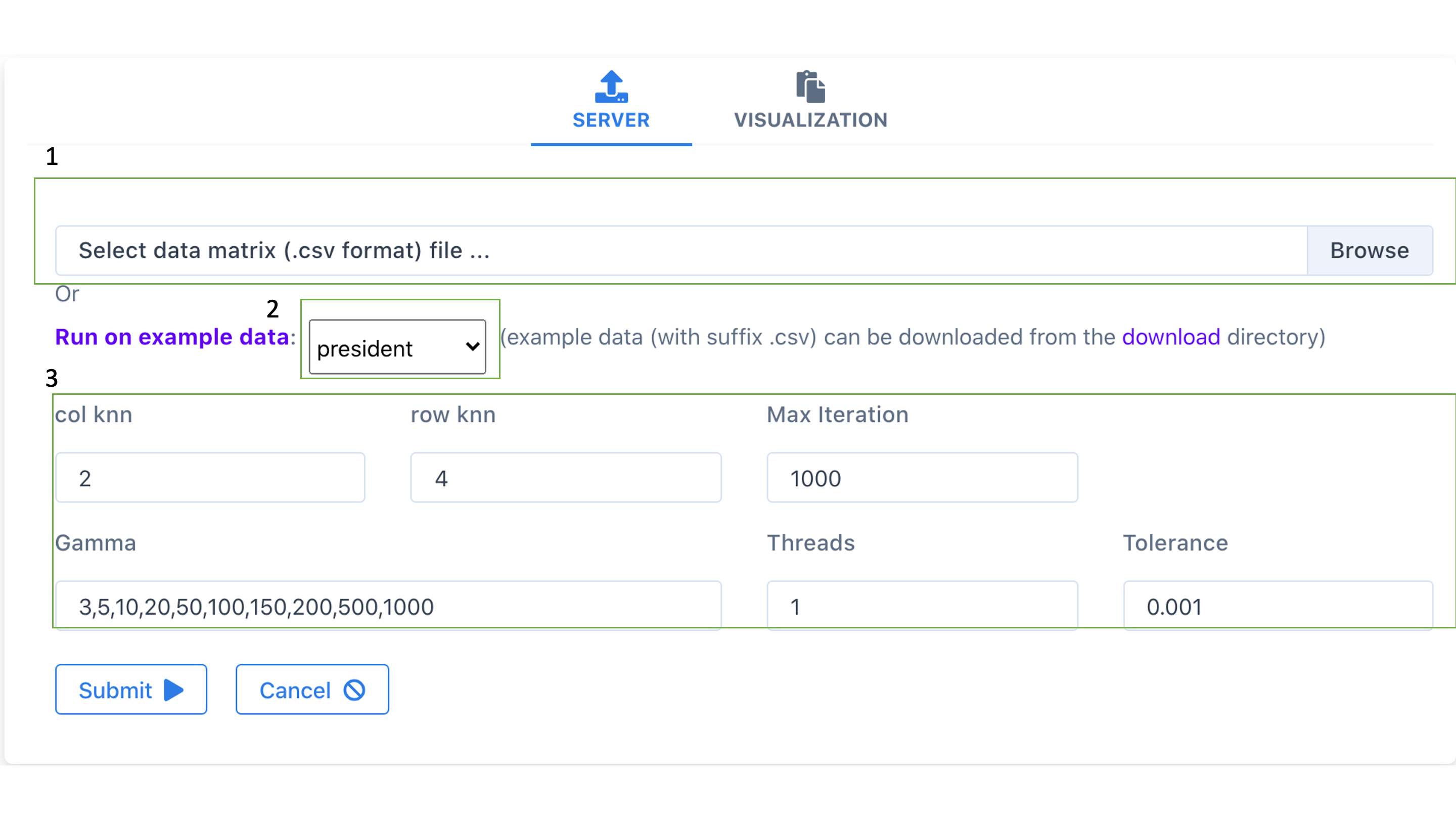
1. Select data matrix
Choose the data matrix as your input file. This file should be csv format with ',' seperation.
See example data matrix.
2. Run on example data
We provide 6 example data matrices for you to run. You can choose one of them. If you upload input data, we will calculate the biclusters for the uploaded one, otherwise we will run the example data which you choose (default data matrix is preseident.csv).3. Parameter setting
These parameters are related to the convex biclustering algorithm for computing the row and column hierarchical clusterings
- col knn: k nearest neighbors used to create column weights matrix. (Must be positive integer > 1)
- row knn: k nearest neighbors used to create row weights matrix (Must be positive integer > 1)
- Max Iteration: max iterations to run (Must be positive integer > 0)
- Gamma: sequence of gammas (comma seperated). e.g. 3,5,10,20,50,100,150,200,500,1000. Gamma is the non-negative parameter that tunes the trade-off between the two terms in objective: data-fidelity and penalty terms. Please refer to the paper for more information. (Must be positive number with sep ',' (no space) )
- Threads: cpu number (Must be positive integer > 0 and we suggest only use 1 since we only have 2 cores to host this website)
- Tolerance: Tolerance of convergence (Must be positive floats > 0 )
4. Submit or cancel the uploaded files
Click submit to submit the job, or click Cancel to clear the uploaded files.
-
VISUALIZATION TAB
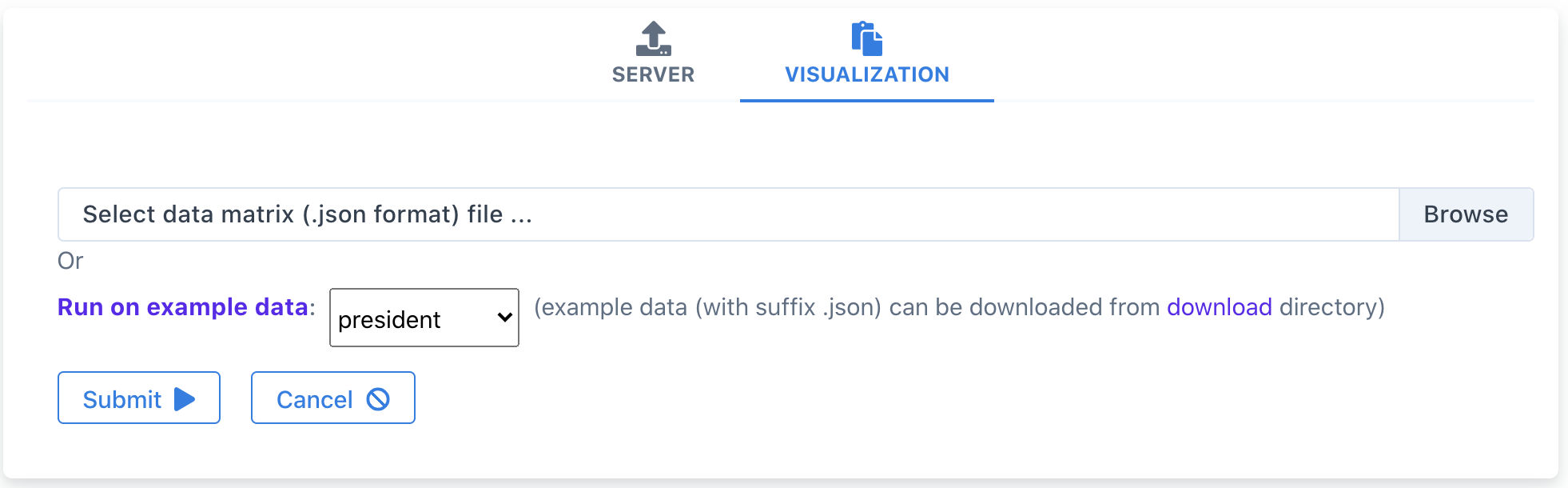
If you already have the output json file that was produced by our standalone convex biclustering program, you can upload the output .json file and visualize it on our website.
-
RUNNING PAGE
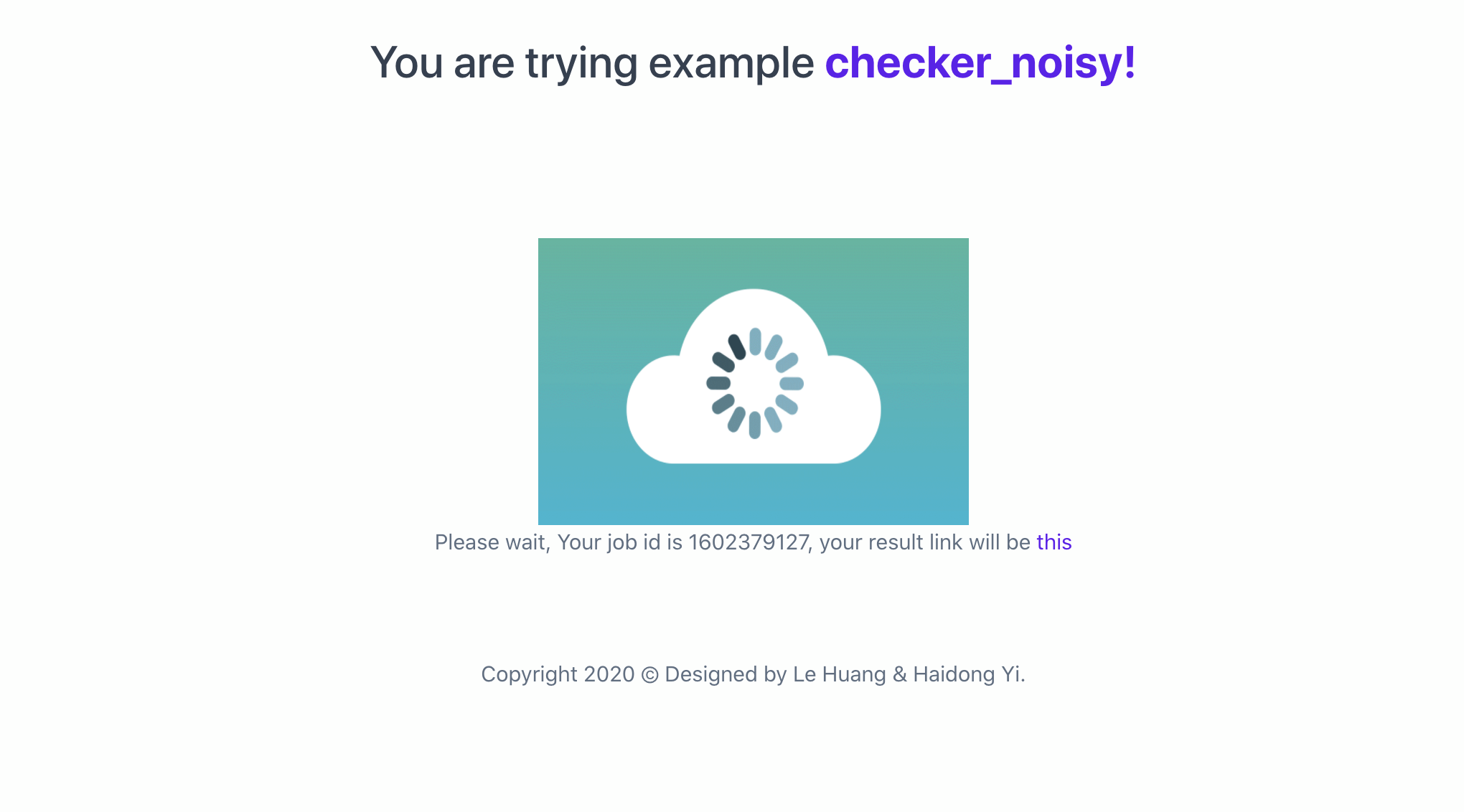
After a valid submission, you will be given a unique ID to track your job status. Wait for some time (typically a few seconds) and you will see the result page. If you want to bookmark, please save the link of this, which will give you the result once the job is done.
-
RESULT PAGE (dendrogram and heatmap)
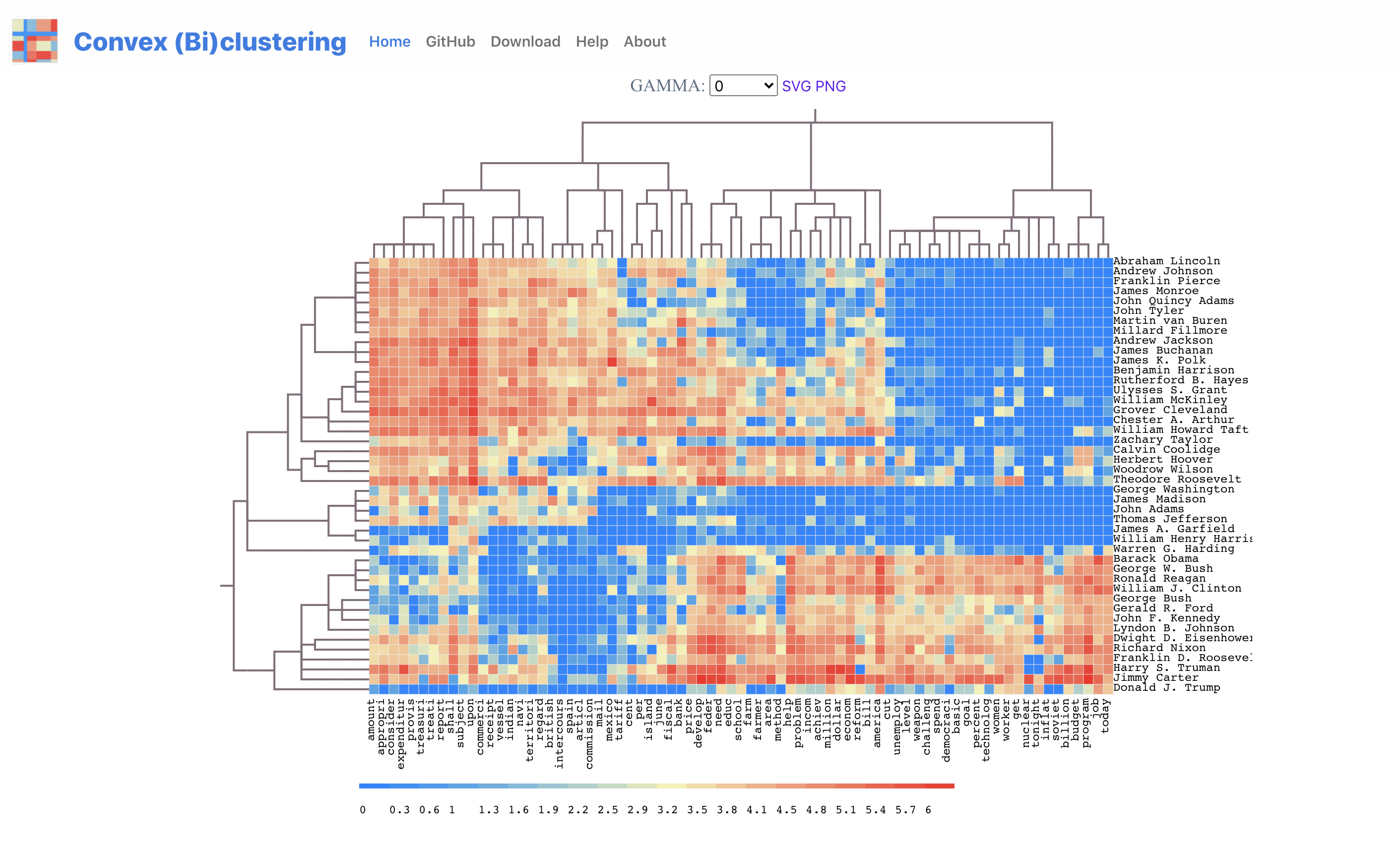
The result page includes the row and column clustering dendrogram, and the corresponding heatmap.
At the top of the figure, you can select different gammas and the heatmap will display the solution matrix with respect to the gamma you chose.
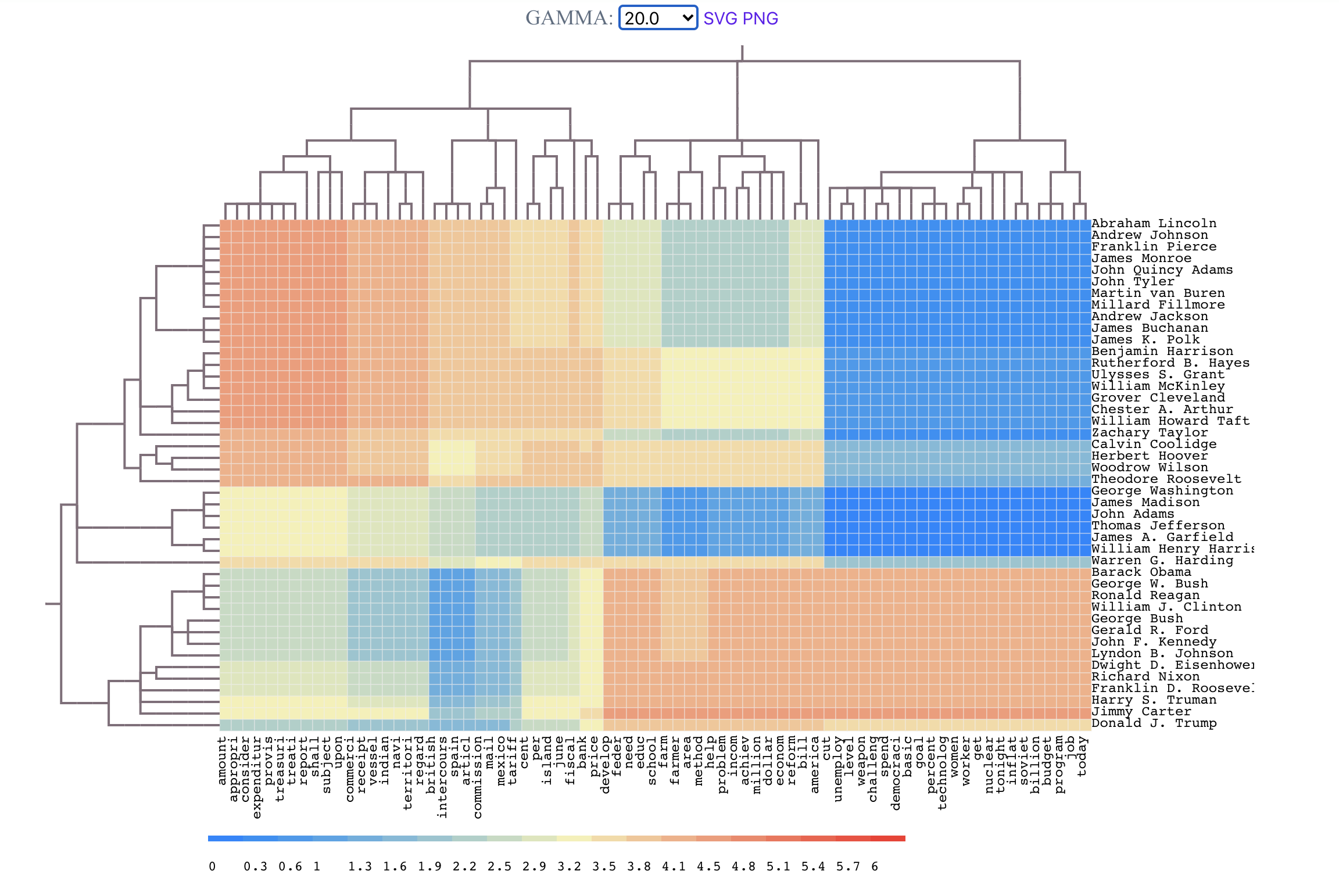 In addition, you can also download the figure with png or csv format.
In addition, you can also download the figure with png or csv format.
-
DOWNLOAD PAGE
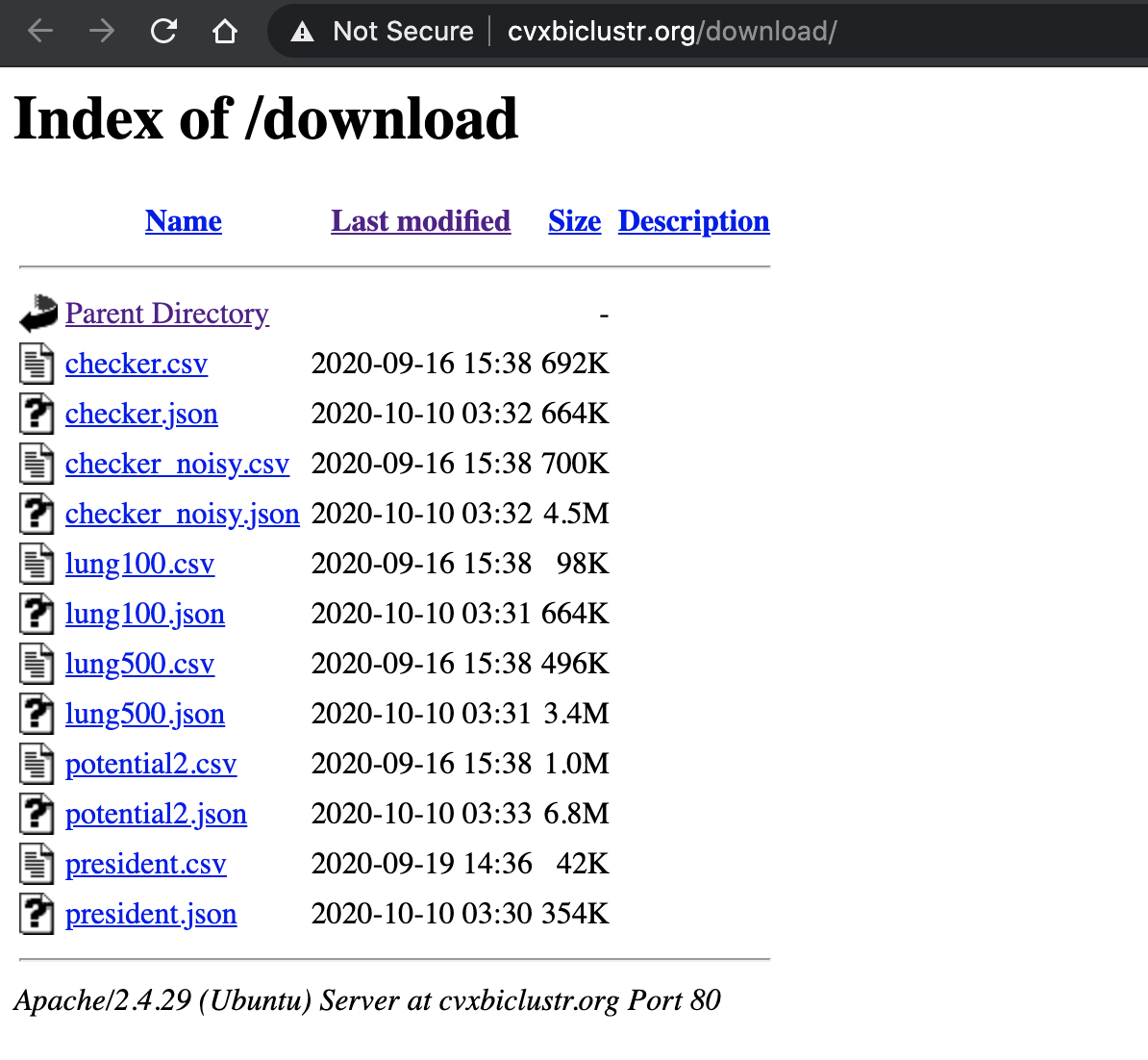 To help users prepare their own input file, you can download our example input matrix data (.csv) or json data to check the format.
The matrix file includes a header and index for each column and row separately.
The json file includes multiple keys like
"rowJSON", "rowJSON", "matrix0" and "matrix1".
To help users prepare their own input file, you can download our example input matrix data (.csv) or json data to check the format.
The matrix file includes a header and index for each column and row separately.
The json file includes multiple keys like
"rowJSON", "rowJSON", "matrix0" and "matrix1".
Here, rowJSON represent the tree for the row dendrogram. colJSON represent the tree for the column dendrogram. The D3.js will use the depth first search (DFS) algorithm to reorder the leaf nodes in the dendrogram. And the heatmap will also be rearranged according to the order of leaf nodes.